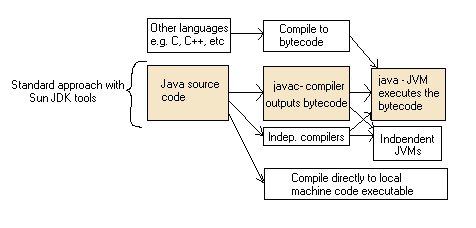| Home : Course Map : Chapter 1 : Java : |
|
Chapter 1: Supplemental Topics
|
| JavaTech |
| Course Map |
| Chapter 1 |
| Introduction History What is Java? Versions Java 5.0 Features Java Process Tools Documentation Compatibility Getting Started Simple Applet Simple Application Starters Exercises |
|
Supplements |
| About
JavaTech Codes List Exercises Feedback References Resources Tips Topic Index Course Guide What's New |
|
This set of supplements provides additional information about serveral topics mentioned in the Chapter 1: Java section. We first provide introductory information about:
We then look at the
The following pages go into more detail on the two most important tools in Java: the compiler and the virtual machine:
The shaded boxes in the following graph shows the standard procedure taken with Sun's JDK tools - javac for compilation of source code to bytecode, and java virtual machine to run the programs.
The unshaded boxes, however, show how one can find many variations from this standard approach by using third-party tools. One can find independent sources for Java compilers, JVMs, and even compilers that convert other languages to bytecode. For example, Microsoft developed its own clean-room version of the JVM for version 1.1. Unfortunately, it stopped development of Java tools after that. In this course we will primarily follow the standard approach that starts with development of Java source code using a text editor. Then we the Sun SDK javac compiler on that source code to produce the bytecode (class file). The java virtual machine then executes this bytecode to run the program. Latest update: Oct.13.2004 |
|
Tech |
|
Physics |