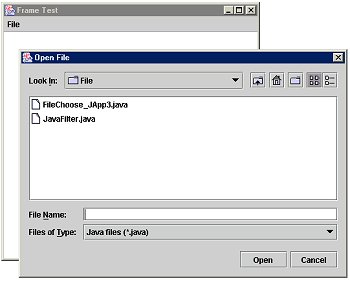|
|
To find files and directories on local media for
input/output from a user interface, Swing provides the JFileChooser
class. The file browser allows the user to search through directories
and select one or more files and directores, which are then available
via instances of File.
The example application below illustrates how to
use JFileChooser
to select files for reading and saving. The JFileChooser
class methods allow customizing of the browser for open and save
modes, for selecting single or multiple files, for setting the
starting directory, and other options.
In addition, the chooser allows for filtering to
display only lists of particular file types. This requires a subclass
of the FileFilter
class from the javax.swing.filechooser
package. As shown by the class JavaFilter
code below, by overriding the accept()
method, you can examine the current file or directory and return
false/true
to reject or accept the current selection. You can verride getDescription()
to return a string that describes the particular file types that
the filter selects.
With a JTextArea
component in the frame, we create a basic editor with a relatively
short program.
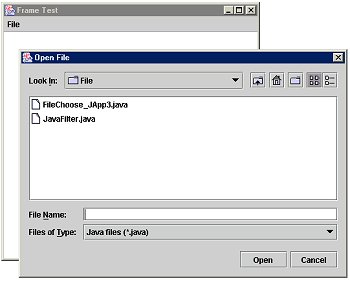 |
|
|
import
javax.swing.*;
import java.awt.*;
import java.awt.event.*;
import java.io.*;
/**
* Demonstrate the use of a JFileChooser to open
and
* save files. The chooser filers for *.java files.
Opening
* the file results in the text fillig a JTextArea
component.
* The text can be modified and saved to a new
file.
**/
public class FileChooseApp extends JFrame
implements ActionListener
{
JMenuItem fMenuOpen = null;
JMenuItem fMenuSave = null;
JMenuItem fMenuClose = null;
JTextArea fTextArea;
JavaFilter fJavaFilter = new JavaFilter ();
File fFile = new File ("default.java");
/** Create a frame with JTextArea and a menubar
* with a "File" dropdown menu.
**/
FileChooseApp (String title) {
super (title);
Container content_pane = getContentPane
();
// Create a user interface.
content_pane.setLayout ( new BorderLayout
() );
fTextArea = new JTextArea ("");
content_pane.add ( fTextArea, "Center");
// Use the helper method makeMenuItem
// for making the menu items and registering
// their listener.
JMenu m = new JMenu ("File");
// Modify task names to something
relevant to
// the particular program.
m.add (fMenuOpen = makeMenuItem
("Open"));
m.add (fMenuOpen = makeMenuItem
("Save"));
m.add (fMenuClose = makeMenuItem ("Quit"));
JMenuBar mb = new JMenuBar ();
mb.add (m);
setJMenuBar (mb);
setSize (400,400);
} // ctor
/** Process events from the chooser. **/
public void actionPerformed ( ActionEvent e )
{
boolean status = false;
String command = e.getActionCommand
();
if (command.equals ("Open"))
{
// Open a file
status = openFile ();
if (!status)
JOptionPane.showMessageDialog
(
null,
"Error
opening file!", "File Open Error",
JOptionPane.ERROR_MESSAGE
);
} else if (command.equals ("Save"))
{
// Save a
file
status = saveFile
();
if (!status)
JOptionPane.showMessageDialog
(
null,
"IO
error in saving file!!", "File Save Error",
JOptionPane.ERROR_MESSAGE
);
} else if (command.equals ("Quit")
) {
dispose ();
}
} // actionPerformed
/** This "helper method" makes a menu item and
then
* registers this object as a listener
to it.
**/
private JMenuItem makeMenuItem (String name) {
JMenuItem m = new JMenuItem (name);
m.addActionListener (this);
return m;
} // makeMenuItem
/**
* Use a JFileChooser in Open mode
to select files
* to open. Use a filter for FileFilter
subclass to select
* for *.java files. If a file is selected
then read the
* file and place the string into the
textarea.
**/
boolean openFile () {
JFileChooser fc = new
JFileChooser ();
fc.setDialogTitle ("Open
File");
// Choose only files,
not directories
fc.setFileSelectionMode
( JFileChooser.FILES_ONLY);
// Start in current directory
fc.setCurrentDirectory
(new File ("."));
// Set filter for Java
source files.
fc.setFileFilter (fJavaFilter);
// Now open chooser
int result = fc.showOpenDialog
(this);
if (result == JFileChooser.CANCEL_OPTION)
{
return
true;
} else if (result == JFileChooser.APPROVE_OPTION)
{
fFile
= fc.getSelectedFile ();
//
Invoke the readFile method in this class
String
file_string = readFile (fFile);
if
(file_string != null)
fTextArea.setText
(file_string);
else
return
false;
} else {
return
false;
}
return true;
} // openFile
/**
* Use a JFileChooser in Save mode
to select files
* to open. Use a filter for FileFilter
subclass to select
* for "*.java" files. If a file is
selected, then write the
* the string from the textarea into
it.
**/
boolean saveFile () {
File file = null;
JFileChooser fc = new JFileChooser
();
// Start in current directory
fc.setCurrentDirectory (new File
("."));
// Set filter for Java source files.
fc.setFileFilter (fJavaFilter);
// Set to a default name for save.
fc.setSelectedFile (fFile);
// Open chooser dialog
int result = fc.showSaveDialog (this);
if (result == JFileChooser.CANCEL_OPTION)
{
return true;
} else if (result == JFileChooser.APPROVE_OPTION)
{
fFile = fc.getSelectedFile
();
if (fFile.exists
()) {
int response = JOptionPane.showConfirmDialog (null,
"Overwrite existing file?","Confirm Overwrite",
JOptionPane.OK_CANCEL_OPTION,
JOptionPane.QUESTION_MESSAGE);
if (response == JOptionPane.CANCEL_OPTION) return false;
}
return writeFile
(fFile, fTextArea.getText ());
} else {
return false;
}
} // saveFile
/** Use a BufferedReader wrapped around a FileReader
to read
* the text data from the given file.
**/
public String readFile (File file) {
StringBuffer fileBuffer;
String fileString=null;
String line;
try {
FileReader in = new FileReader
(file);
BufferedReader dis = new
BufferedReader (in);
fileBuffer = new StringBuffer
() ;
while ((line = dis.readLine
()) != null) {
fileBuffer.append
(line + "\n");
}
in.close ();
fileString = fileBuffer.toString
();
}
catch (IOException e )
{
return null;
}
return fileString;
} // readFile
/**
* Use a PrintWriter wrapped around
a BufferedWriter, which in turn
* is wrapped around a FileWriter,
to write the string data to the
* given file.
**/
public static boolean writeFile (File file, String
dataString) {
try {
PrintWriter out =
new PrintWriter
(new BufferedWriter (new FileWriter (file)));
out.print (dataString);
out.flush ();
out.close ();
}
catch (IOException e) {
return false;
}
return true;
} // writeFile
/** Create the framed application and show it.
**/
public static void main (String [] args) {
// Can pass frame title in command
line arguments
String title="Frame Test";
if (args.length != 0) title = args[0];
FileChooseApp f = new FileChooseApp
(title);
f.setDefaultCloseOperation(JFrame.DISPOSE_ON_CLOSE);
f.setVisible (true);
} // main
}// class FileChooseApp
|
import
javax.swing.*;
import java.io.*;
/** Filter to work with JFileChooser to select java file types.
**/
public class JavaFilter extends javax.swing.filechooser.FileFilter
{
public boolean accept (File f) {
return f.getName ().toLowerCase ().endsWith
(".java")
||
f.isDirectory ();
}
public String getDescription () {
return "Java files (*.java)";
}
} // class JavaFilter |
References & Web
Resources
Latest update: Nov. 13, 2004
|
|
|