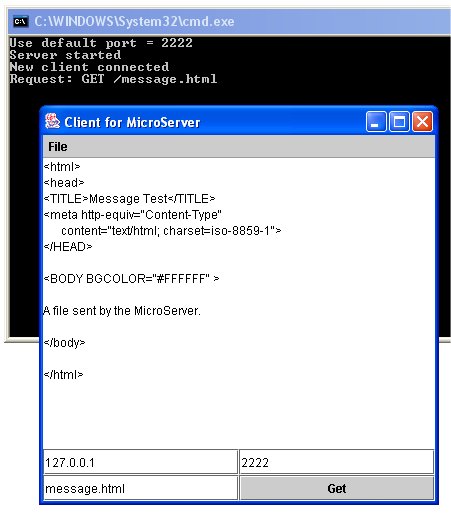|
import
javax.swing.*;
import java.awt.*;
import java.awt.event.*;
import java.io.*;
import java.net.*;
/**
* This program provides a graphical user
interface to
* set up the connection to a server and
to download
* the file from the server and display it
in a text area.
**/
public class ClientApp extends JFrame
implements Runnable,
ActionListener
{
// Menu item names
JMenuItem fMenuSave = null;
JMenuItem fMenuClose = null;
//
JTextArea fTextArea = null;
JTextField fIpField;
JTextField fPortField;
JTextField fFileField;
// Default address is local
String fIpAddr = "127.0.0.1";
// Default port
int fPort = 2222;
// Socket to connect with server.
Socket fSocket = null;
// File name
String fFilename = "message.html";
// Change the button name as needed
String fButtonName = "Get";
JButton fButton = null;
// Filter and File object for file chooser
HtmlFilter fHtmlFilter = new HtmlFilter
();
File fFile = new File ("default.html");
Thread fThread = null;
/** Start the program. **/
public static void main (String [] args)
{
ClientApp f =
new ClientApp ("Client
for MicroServer ");
f.setDefaultCloseOperation (JFrame.EXIT_ON_CLOSE);
f.setVisible(true);
}
/**
* Create user interface for
client. Includes text fields
* for the server IP address,
the server's port number, a
* text area to show the data
returned from the server, and
* a button to initiate the connection
to the server.
**/
ClientApp (String title){
super (title);
Container content_pane = getContentPane
();
// Create a user interface.
content_pane.setLayout ( new
BorderLayout () );
fTextArea = new JTextArea ("");
fTextArea.setLineWrap (true);
content_pane.add ( fTextArea,
"Center");
// Create a panel with three
text fields to obtain
// the server address, the port
number,
// the file to download, and
to initiate the link
// with the server.
fIpField = new JTextField (fIpAddr);
fPortField = new JTextField
(""+fPort);
fFileField= new JTextField (fFilename);
// Button to initiate the download
from the server
fButton = new JButton (fButtonName);
fButton.addActionListener (this);
JPanel panel = new JPanel (new
GridLayout (2,2));
panel.add (fIpField);
panel.add (fPortField);
panel.add (fFileField);
panel.add (fButton);
content_pane.add ( panel, "South");
// Use the helper method makeMenuItem
// for making the menu items
and registering
// their listener.
JMenu m = new JMenu ("File");
// File handling.
m.add (fMenuSave =
makeMenuItem ("Save"));
m.add (fMenuClose = makeMenuItem
("Quit"));
JMenuBar mb = new JMenuBar ();
mb.add (m);
setJMenuBar (mb);
setSize (400,400);
setDefaultCloseOperation (JFrame.EXIT_ON_CLOSE);
} // ctor
/** Process events from the frame menu and
the chooser.**/
public void actionPerformed ( ActionEvent
e ){
boolean status = false;
String command = e.getActionCommand
();
if (command.equals (fButtonName)
) {
// First get the
server address
fIpAddr = fIpField.getText
();
// Get port number
fPort = Integer.parseInt
(fPortField.getText ());
// Get the name
of the file to download
fFilename = fFileField.getText
();
start ();
} else if (command.equals ("Save")
) {
// Save a file
status = saveFile
();
if ( !status)
JOptionPane.showMessageDialog
(
null,
"IO
error in saving file!!", "File Save Error",
JOptionPane.ERROR_MESSAGE);
} else if (command.equals ("Quit")
){
dispose ();
}
} // actionPerformed
/**
* Start the thread to connect to the server
* and read the file from it.
*/
public void start (){
// If the thread reference not
null then a
// thread is already running.
Otherwise, create
// a thread and start it.
if (fThread == null) {
fThread
= new Thread (this);
fThread.start
();
}
} // start
/** Connect with the server via a thread
process. **/
public void run () {
// Clear the text area
fTextArea.setText ("Downloading...");
try{
// Connect to the
server via the given IP address and port number
fSocket = new Socket
(fIpAddr, fPort);
// Assemble the
message line.
String message =
"GET /" + fFilename;
// Now get an output
stream to the server.
OutputStream server_out
= fSocket.getOutputStream ();
// Wrap in writer
classes
PrintWriter pw_server_out
= new PrintWriter (
new
OutputStreamWriter (server_out, "8859_1"), true );
// Send the message
to the server
pw_server_out.println
(message);
// Get the input
stream from the server and then
// wrap the stream
in two wrappers.
BufferedReader server_reader
= new BufferedReader (
new
InputStreamReader ( fSocket.getInputStream () ) );
fTextArea.setText
("");
String line;
// Add the text
one line at a time from the server
// to the text area.
while ((line
= server_reader.readLine ()) != null )
fTextArea.append
(line + '\n');
} catch ( UnknownHostException
uhe) {
fTextArea.setText
("Unknown host");
} catch ( IOException
ioe){
fTextArea.setText
("I/O Exception");
} finally{
try{
// End
the connection
fSocket.close
();
fThread=null;
} catch ( IOException
ioe) {
fTextArea.append
("IO Exception while closing socket");
}
}
} // run
/**
* This "helper method" makes
a menu item and then
* registers this object as a
listener to it.
**/
private JMenuItem makeMenuItem (String name)
{
JMenuItem m = new JMenuItem
( name );
m.addActionListener ( this );
return m;
}
/**
* Use a JFileChooser in Save
mode to select files
* to open. Use a filter for
FileFilter subclass to select
* for *.java files. If a file
is selected, then write the
* the string from the text area
into it.
**/
boolean saveFile () {
File file = null;
JFileChooser fc = new JFileChooser
();
// Start in current directory
fc.setCurrentDirectory (new
File ("."));
// Set filter for web pages.
fc.setFileFilter (fHtmlFilter);
// Set to a default name for
save.
fc.setSelectedFile (file);
// Open chooser dialog
int result = fc.showSaveDialog
(this);
if (result == JFileChooser.CANCEL_OPTION)
{
return true;
}else if (result == JFileChooser.APPROVE_OPTION)
{
file
= fc.getSelectedFile ();
if (file.exists
()) {
int
response = JOptionPane.showConfirmDialog (null,
"Overwrite
existing file?","Confirm Overwrite",
JOptionPane.OK_CANCEL_OPTION,
JOptionPane.QUESTION_MESSAGE);
if
(response == JOptionPane.CANCEL_OPTION) return false;
}
return
writeFile (file, fTextArea.getText ());
} else {
return
false;
}
} // saveFile
/**
* Use a PrintWriter wrapped
around a BufferedWriter, which in turn
* is wrapped around a FileWriter,
to write the string data to the
* given file.
**/
public static boolean writeFile (File file,
String data_string){
try {
PrintWriter
out =
new PrintWriter (new BufferedWriter (new FileWriter
(file)));
out.print
(data_string);
out.flush
();
out.close
();
}catch (IOException
e) {
return
false;
}
return true;
}
} // class ClientApp
/** Class to use with JFileChooser for selecting hypertext
files.**/
class HtmlFilter extends javax.swing.filechooser.FileFilter{
public boolean accept (File f){
return f.getName ().toLowerCase
().endsWith (".htm")
|| f.getName
().toLowerCase ().endsWith (".html")
|| f.isDirectory
();
}
public String getDescription (){
return "Web pages (*.htm*)";
}
} // class HtmlFilter
|