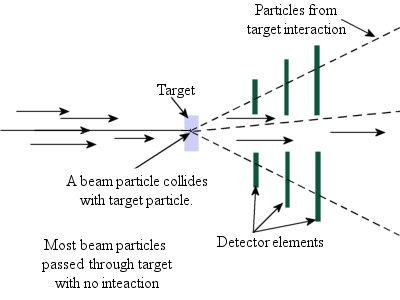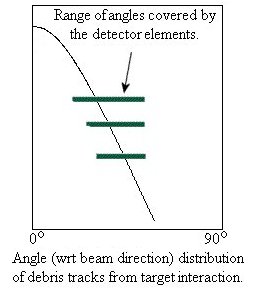| In Chapter 7: Tech
: Generating Non-uniform Distributions we discussed the transformation
and rejection methods
for generating random distributions. The transformation method provides
for those distributions that follow a behaved analytical function
while the rejection method can provide for any type of distribution,
even custom designed ones with discontinuities and gaps.
So where might one need to use such a custom probability
distribution? One situation where they come in a handy is in in
complex, multi-part experiment simulations.
For example, an experiment at a particle accelerator
might need one part of the program to simulate the beam and its
interactions with a target. A second part of the program would follow
scattered particles from the interaction into the detector. The
detector, in turn, is usually a complex of many types of detectors,
each of which needs a unique simulation program.
If we want to study one of these sub-detector simulators
in isolation, we usually don't want to run the full beam simulator
and the tracking of the particles before they reach the sub-detector.
This will slow down the processing considerably. Instead, we can
eliminate those parts and just generate the particles entering the
detector with, say, angles produced according to a custom distribution
that matches well with that produced by the full simulation.
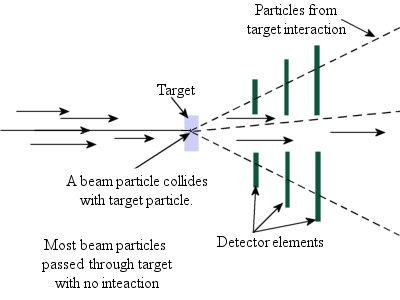
Figure Phy.7.1 Diagram of an experiment at a particle
accelerato showing a cross section of the target and detector
elements. The particle beam goes left to right and passes
through a target where occasionally one of the beam particles
collides with a particle such as a proton in the target.
The detector system measures the tracks of particles in
the debris of the collisison. Most of the beam goes right
through the target and is typically too intense to place
a detector directly in the beam. In that case, the detector
will only cover part of the forward area and will miss some
of the debris particles.
Suppose we want to study out detectors and we want to distribute
the debris tracks in a distribution in angles similar to what would
occur in the experiment. Below we show a
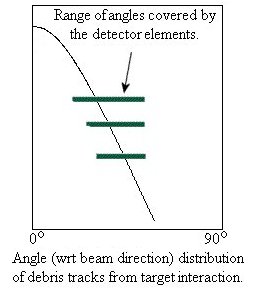
Figure Phy.7.2 A fictional plot of how the particles
might be distributed in forward angle (with respect to
the beamline) for a sample of the detector elements. The
bars show the ranges of angles covered by each of the
6 detector elements.
From the plot we can see that the distribution for a detector element
would rise towards the beamline. We can use the rejection
method to create a sloped distribution of angles values. In
the applet below we
RanDistAnglesApplet.java
- This program creates a random distribution of angles
as might be seen for tracks entering a detector element
in a particle scattering experiment.
+ Previous classes:
Chapter
6:Tech: Histogram.java,
HistPanel.java
Chapter
6:Tech: PlotPanel.java,
PlotFormat.java
|
|
import
javax.swing.*;
import java.awt.*;
import java.awt.event.*;
/**
* This program creates a random distribution
of angles to
* artificially simulate the tracks
in a particle scattering
* experiment entering a detector
element.
*
* The applet uses the HistPanel to
display contents of
* an instance of Histogram.
*
* Includes "Go" button to add random
values from a Gaussian
* distribution to the histogram.
The number of values taken from
* entry in a JTextField. "Clear" button
clears the histogram.
* In standalone mode, the Exit button
closes the program.
*
* This program will run as an applet
inside
* an application frame.
*
**/
public class RanDistAnglesApplet extends JApplet
implements ActionListener
{
// Use the HistPanel JPanel subclass here
HistPanel fOutputPanel;
Histogram fHistogram;
int fNumDataPoints = 20000;
// Set the angular range for scattered tracks
double fMinAngle;
double fMaxAngle;
// Random number generator
java.util.Random fRan;
// A text field for input strings
JTextField fTextField;
// Flag for whether the applet is in a browser
// or running via the main () below.
boolean fInBrowser = true;
//Buttons
JButton fGoButton;
JButton fClearButton;
JButton fExitButton;
/**
* Create a User Interface with histograms
and buttons to
* control the program. A textfield holds
number of entries
* to be generated for the histogram.
**/
public void init () {
JPanel panel = new JPanel (new BorderLayout
());
// Create a histogram with Gaussian
distribution.
makeHist ();
// JPanel subclass here.
fOutputPanel = new HistPanel (fHistogram);
panel.add (fOutputPanel,"Center");
// Use a textfield for an input
parameter.
fTextField =
new JTextField (Integer.toString
(fNumDataPoints), 10);
// If return hit after entering
text, the
// actionPerformed will be invoked.
fTextField.addActionListener (this);
fGoButton = new JButton ("Go");
fGoButton.addActionListener (this);
fClearButton = new JButton ("Clear");
fClearButton.addActionListener (this);
fExitButton = new JButton ("Exit");
fExitButton.addActionListener (this);
JPanel control_panel = new JPanel
();
control_panel.add (fTextField);
control_panel.add (fGoButton);
control_panel.add (fClearButton);
control_panel.add (fExitButton);
if (fInBrowser) fExitButton.setEnabled
(false);
panel.add (control_panel,"South");
// Add text area with scrolling
to the contentPane.
add (panel);
} // init
public void actionPerformed (ActionEvent e)
{
Object source = e.getSource ();
if (source == fGoButton || source
== fTextField) {
String strNumDataPoints
= fTextField.getText ();
try {
fNumDataPoints
= Integer.parseInt (strNumDataPoints);
}
catch (NumberFormatException
ex) {
// Could
open an error dialog here but just
// display
a message on the browser status line.
showStatus
("Bad input value");
return;
}
makeHist ();
repaint ();
}
else if ( source == fClearButton )
{
fHistogram.clear
();
repaint
();
} else if (!fInBrowser)
System.exit
(0);
} // actionPerformed
/**
* Create a random distribution of angles
to
* simulate the tracks in a particle scattering
* experiment entering a detector element.
**/
void makeHist () {
// Create an instance of the Random
class for
// producing our random values.
fRan = new java.util.Random ();
// Could modify the program to select
these via the GUI
fMinAngle = 25.0;
fMaxAngle = 50.0;
// Create an instance of our basic
histogram class.
// Make it wide enough enough to
include most of the
// gaussian values.
if (fHistogram == null)
fHistogram = new Histogram
("Scatter Angles into a Detector",
"Degrees",
25,fMinAngle,fMaxAngle);
// Use the transformation method
to generate a
// radioactive decay distribution
for (int i=0; i < fNumDataPoints;
i++) {
// Generate random vals
0.0 to 1.0
double r1 = fRan.nextDouble
();
double angle = fMinAngle
+ (fMaxAngle-fMinAngle)*r1;
if (acceptAngle (angle)
) {
fHistogram.add
(angle);
}
}
} // makeHist
/**
* This rejection function uses a simple
linear
* function to determine the acceptance
of the
* angle.
**/
boolean acceptAngle (double angle){
if (angle < fMinAngle || angle >
fMaxAngle) return false;
double c = 0.2;
double slope = 0.032;
double limit = c + (angle
- fMinAngle) * slope;
double r2 = fRan.nextDouble ();
if ( r2 <= limit) return true;
return false;
} // acceptAngle
/** Can run applet as an application. **/
public static void main (String[] args) {
//
int frame_width=450;
int frame_height=300;
// Create the applet and add it
to a frame.
RanDistAnglesApplet applet = new
RanDistAnglesApplet ();
applet.fInBrowser = false;
applet.init ();
// Following anonymous class used
to close window & exit program
JFrame f = new JFrame ("Demo");
f.setDefaultCloseOperation (JFrame.EXIT_ON_CLOSE);
// Add applet to the frame
f.getContentPane ().add ( applet);
f.setSize (new Dimension (frame_width,frame_height));
f.setVisible (true);
} // main
} // RanDistAnglesApplet
|
Why would you ever need to use non-uniform distributions? Perhaps
such an angle distributions might be used to study the effects of
radiation damage to sensitive areas of the detector that are closer
to the beam line and therefore receive higher dosages.
References & Web Resources
Last Update: Oct. 22, 2005
|