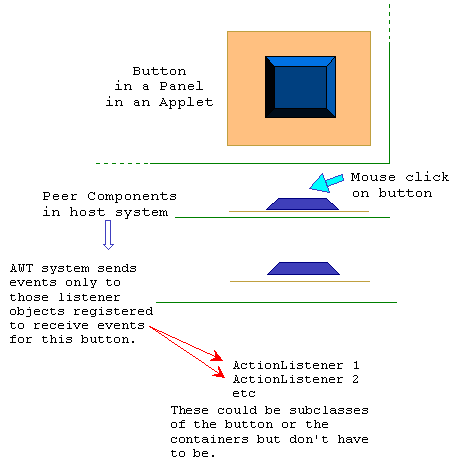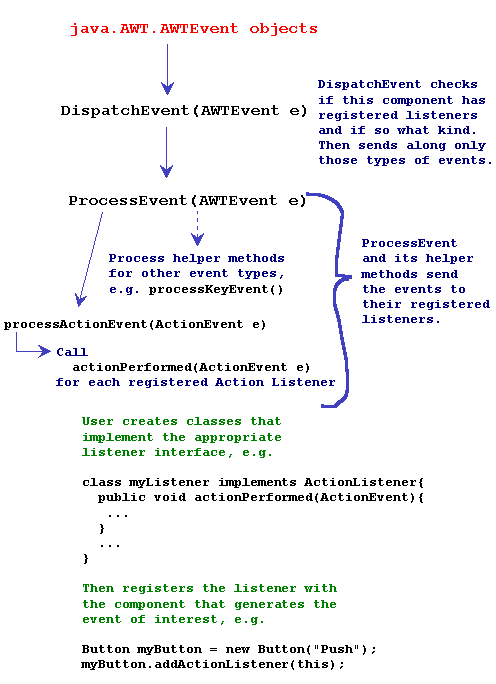| Home : Course Map : Chapter 7 : Java : |
|
Event Processing
|
| JavaTech |
| Course Map |
| Chapter 7 |
| Supplements AWT Components Button Demo 1 Canvas Demo 2 AWT GUI Demo Demo 3 Swing Dialogs JOptionPane Dialog Demo 1 JDialog Demo 2 UI Enhancement: P1 Demo 1 Demo 2 Demo 3 UI Enhancement: P2 Demo 1 |
| About
JavaTech Codes List Exercises Feedback References Resources Tips Topic Index Course Guide What's New |
|
The following schematic illustrates the basic steps in event handling for a button "click":
The operating system detects the physical signal generated by the mouse click when the cursor resides over a button. The OS sends a message with data about the event to the peer component object in the AWT system of the JVM, which then checks for event listeners registered to receive events for that type of event occuring over a particular component. There are different kinds of listeners for different kinds of events. A listener implements the interface for a particular kind of event . Here are some examples:
Note that these interfaces subclass the EventListener interface. The button class includes the method addActionListener(ActionListener). It allows for objects that implement the ActionListener interface to add themselves to a button's list of objects to call when it is clicked. (Thus the ActionListener interface provides for a callback reference.) The call is made by invoking the actionPerformed(ActionEvent ae) method of the ActionListener interface, which the classes will override with their own code. The details of event generation are beyond this course but the following diagram shows roughly the steps taken by the component over which the event occurred. The DispatchEvent() and ProcessEvent() methods see that the registered listeners are called and passed the AWTEevent (or its subclass) object.
We see that a button event results in all of the ActionListener objects that are registered with that button getting their actionPerformed(ActionEvent ae) methods invoked. The ActionEvent ae object carries the information about the event such as what button generated it. The actionPerformed() method can use this info to identify the source of the event and decide what to do based on that information. References and Web Resources
Latest update Nov. 1, 2004 |
|
Tech |
|
Physics |